Dig into videos and articles to help you learn about Uniply, unify your team, and execute your best
Learn how to Filter for what is most important to you!
In any view of the Playbook, you can see the “Filters” bar on the left side of the screen. Here, you can filter by Teammates, Functions, Segments, Play Status, Stages, Play Impact, or Play Tags. Filtering will only show Plays for the selected criteria.
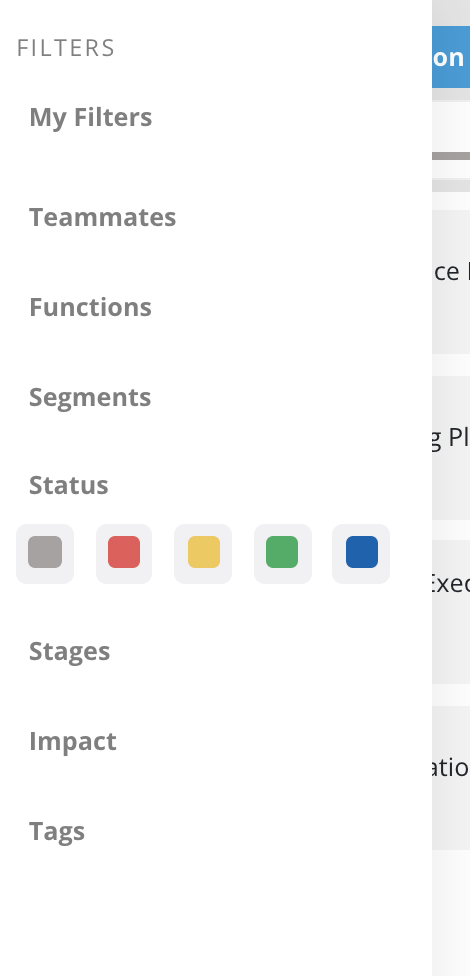
When a Filter is applied, it carries through all views of the Playbook.