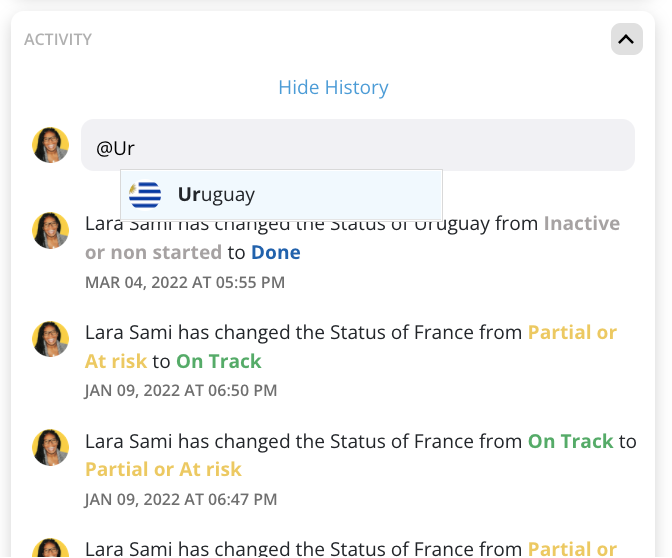Dig into videos and articles to help you learn about Uniply, unify your team, and execute your best
Learn how to mention a Teammate or Asset in a Play comment
With a Play open in any of the three views you can navigate down to the activity section.
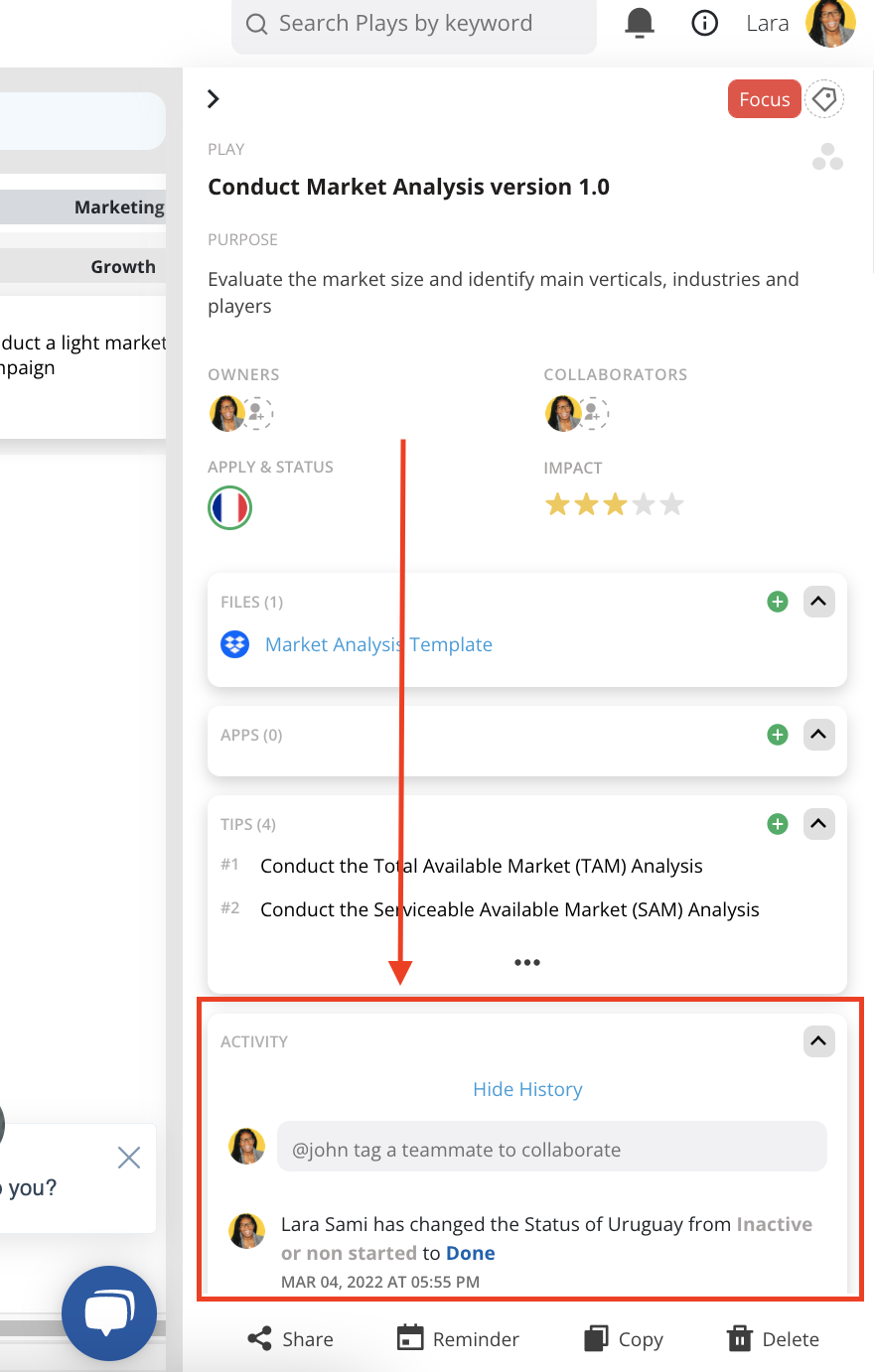
In the Activity Section, you can add a comment. To tag a Teammate, simply type "@Teammate Name" in the comment. The Teammate will receive a notification via Email or Slack with your comment and a link to the Play.
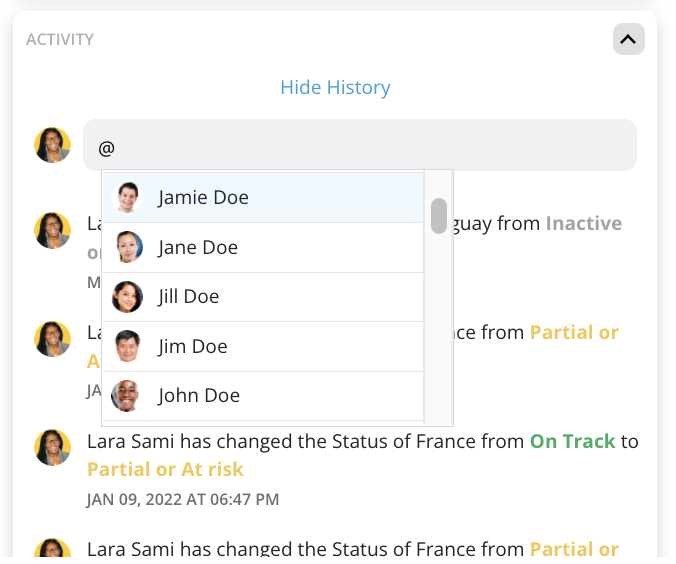
You can also tag an Asset to notify the whole team. In the comment, you can simply type "@Asset_Name". Whoever is owning or collaborating on this Asset will get notified via email with the Comment and link to the Play.