
1-Go to "My Profile" in the top right corner
2-Select the "My Integrations" tab
3-Click on the Asana logo
4-Done!
You have connected Asana to your Playbook Platform!
Now in any Play you will see an Asana logo. You can click on it to connect the Play to a Project in Asana.
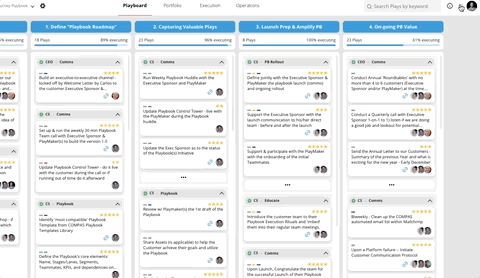
After connecting Uniply to Asana, every Play will have the power to be connected to Sections inside the Projects in Asana.
1-Open a Play and click on the Asana logo at the top
2-Select the Segment for that Play you want to connect to a checklist in Asana
3-Find the Project and Section inside Asana
4-Done!
Now, as you complete the Tasks inside that Section, we will update the Play Status. No more double entry, no need to ask 'how are we doing on this Play', it updates automatically!
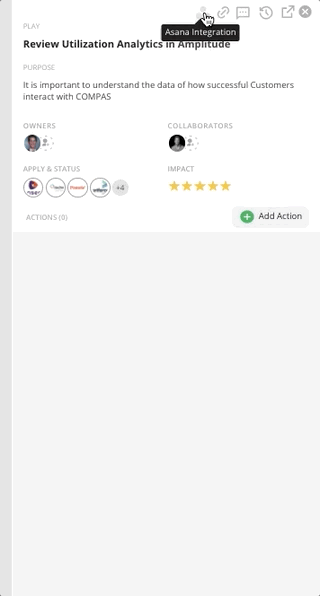
0 Tasks Completed in Asana = Non-Started (Grey) status in Uniply
>0 to 20% Tasks Completed in Asana = Behind or Missed (Red) status in Uniply
21% to 60% Tasks Completed in Asana = Partial or At Risk (Yellow) status Uniply
61% to 99% Tasks Completed in Asana = On-Track (Green) status in Uniply
100% Tasks Completed in Asana = Done (Blue) status in Uniply
To know more about ourPrivacy Policy please go to https://www.uniply.co/privacy-policy
Please reach out to customersuccess@uniply.co we would love to help you!